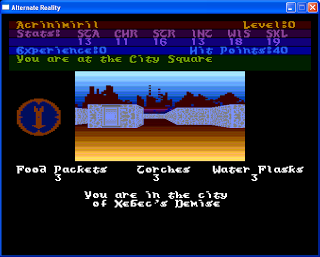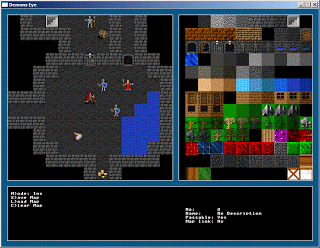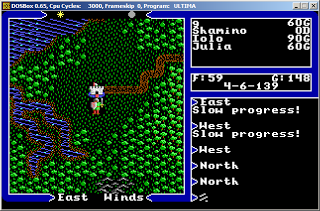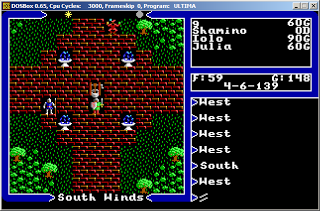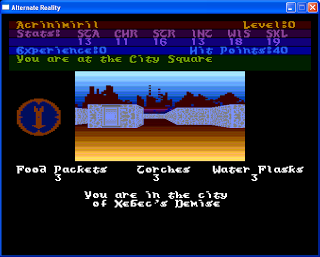 Well it’s been a long time since I posted anything on this blog even though there has been a fair bit of progress on the Alternate Reality front in the last year. Whilst I’ve not done a lot in the last few months I did some good work during the summer and what I’ve produced to date is far better than what I had created in SDL. The screenshot here is from the City using the original Atari 8bit graphics. I have been very happy using SFML instead of SDL for my media library and so far it has delivered everything it promised. As before I’m concentrating on coding and using the original graphics and sound for the time being so as not to get hung up on editing new graphics all the time. SFML is platform independent with SFML libraries for both Linux and Mac (and lots of bindings) so I’m keen to find a couple of willing people to maintain these versions. Porting should be very easy as there is nothing Windows specific in the project to my knowledge.
Well it’s been a long time since I posted anything on this blog even though there has been a fair bit of progress on the Alternate Reality front in the last year. Whilst I’ve not done a lot in the last few months I did some good work during the summer and what I’ve produced to date is far better than what I had created in SDL. The screenshot here is from the City using the original Atari 8bit graphics. I have been very happy using SFML instead of SDL for my media library and so far it has delivered everything it promised. As before I’m concentrating on coding and using the original graphics and sound for the time being so as not to get hung up on editing new graphics all the time. SFML is platform independent with SFML libraries for both Linux and Mac (and lots of bindings) so I’m keen to find a couple of willing people to maintain these versions. Porting should be very easy as there is nothing Windows specific in the project to my knowledge.
So far I’ve implemented the following features:
- Improved 3D view window which is larger than the original game
- Smooth scrolling in the 3D view – finally!
- Different zones within a map to define different graphics in some areas e.g. Crystal Caverns
- Dungeon Teleports
- Dungeon location specific messages
- Weapons and Wealth status screens
- On screen Compass
- Movement around the City or Dungeon 1st level
OK so lots still to do but I’m pleased the smooth scrolling is now working as I expected that I would find this difficult. I need to say thanks to Jim Norris for providing me with the information on the map zones and the full Dungeon teleport data otherwise I wouldn’t have been able to complete these parts.
Next thing I would like to do is move all the game data into external data files. Most data is already in this format but some is included in the source files. I’d also like to add a simple option page so that players can choose between The City and The Dungeon. Once these are done I can get down to some interesting bits so that what I’ve done actually starts to feel like a game!
 Thanks to information I’ve received today I’ve now been able to add the four City backgrounds into the project. There are different mountain range backgrounds within the City depending on whether you’re facing north, south, east or west.
Thanks to information I’ve received today I’ve now been able to add the four City backgrounds into the project. There are different mountain range backgrounds within the City depending on whether you’re facing north, south, east or west.