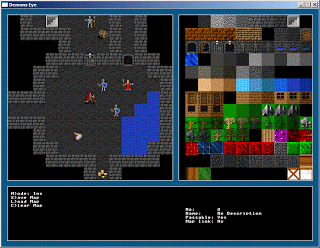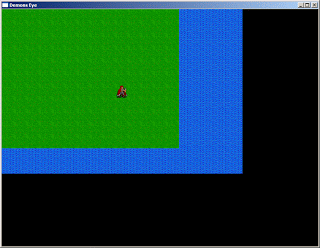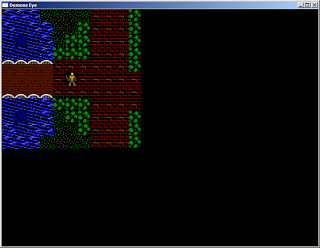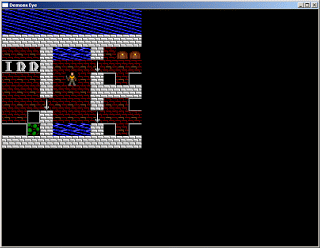It took me a while to sort out the new file format for the terrain objects but I’ve now got a simple machine/human readable format which I can reuse for the monster and item files. Now that I’ve done this I’ve thinking of splitting game objects into 3 different areas – terrain, monsters and items. The map/item format is very simplistic just now so will probably need to be expanded at some point.
As always I’m wasting time changing little image files instead of sticking with a handful of basic tiles and adding features to the editor and game. Anway I finally added some properties for the different types of terrain in the game. Decided to leave out animation and visibility for tiles just now. For now I’ve kept it very simple with tiles having a small number of properties:
- Tile no – the image number from the tile sheet
- Name – a text description for look commands
- Passable – can the tile normally be walked through
- Map link – does the tile offer an entrance or exit to another map level (E.g. staircase)
I’d like to really start making Demons Eye feel more like a game. I might add a player status and inventory pages and some simple console style messages. It would also be nice to be able to have a bit of simple treasure hunting and combat!